
Legacy systems, we all know them. Those old software systems that once served us well may now struggle to keep up with modern demands. Many organizations need to upgrade these systems but doing the same is not as simple as flipping a switch. This is where Quality Assurance, QA, comes. QA in Legacy System Modernization is not just a testing but it is a key driver of stable transformation.
Modernizing QA testing for legacy systems may sound exciting but when you start doing it, things might get tricky:
No Clear Documentation
Many old systems were built years ago. With time, the documents explaining how they work got lost or outdated. QA teams often become code archaeologists. Their key role is to try to understand how things work without having any clear instructions.
No Clear Documentation
Most legacy systems were built in a way where everything seems connected. Changing one part might break another. So, QA has to test every small piece to avoid surprises.
Manual Testing Is Slowing Things Down
When you go on to test each change, it takes time. It might even leave room for human error. QA can bring in automation to speed up checks and reduce mistakes.
Risk Associated With Data Integrity
When you upgrade data during modernization, things could be riskier. There are risks of getting something lost or changed in the wrong way. QA ensures data is correct, safe, and compliant.
QA is not only about finding defects, but it is also about helping make smart decisions throughout the transformation journey.
You need to plan what and how to test. Software for quality assurance creates solid test strategies to check if the new system is working correctly. It should be able to perform well under pressure and meet business goals. Moreover, QA integrates automated tests into the process of development. This is to ensure every new feature gets tested reliably and quickly.
In addition to this, QA builds and masks real-world-like data so that testing reflects true user behaviour without exposing private information. Thinking beyond functionality is also a key role of a QA who checks all aspects including usability, speed, accessibility, and more. QA automation testing can work closely with developers. Every phase has testing built into it so issues can get caught early and not at the end.
What Else Does QA Bring to the Table?
⇨ Better security
⇨ Improved user experience
⇨ Smooth performance
⇨ Regulatory compliance
A QA Superpower
Have you ever heard of feature toggles? It is possible to turn on or off features easily without changing the codebase. A QA uses them to test gradually, compare versions, and roll back faster.
Build a Strong QA System
Modernization is not a one-time event. It should be an ongoing process. That’s why QA focuses on long-term quality. QA trains teams on the latest tools and quality assurance metrics, keeps automation scripts up to date, drafts clear guidelines and checklists, and ensures that only good practices are followed in teams.
Modernization’s Key Testing Strategies
⇨ Baseline testing
⇨ Incremental testing
⇨ Backward compatibility testing
⇨ Data validation
⇨ Performance comparison
Is QA Helping? Observe These Signs
⇨ More test cases are automated
⇨ Fewer bugs show up after it is released
⇨ Tests will run faster
⇨ The new system is safer, faster, and easier to use
Legacy modernization could be tough. But with QA at the heart of it, the process will be more strategic. QA will not only catch bugs but will ensure value-driven transformation, and certainly won’t introduce new risks along with way. Seek expert assistance for a comprehensive QA test strategy.
One-stop solution for web-app development, digital marketing & designing needs
Navigate Your Niche Successfully.
TRAVEL
& HOTELS
INTERNET OF
THINGS
FINANCE
BANKING & INSURANCE
ENERGY
SECTOR
REAL ESTATE
EDUCATION
HEALTHCARE
GOVERNMENT
AUTO
SPORTS
RETAIL
LOGISTICS